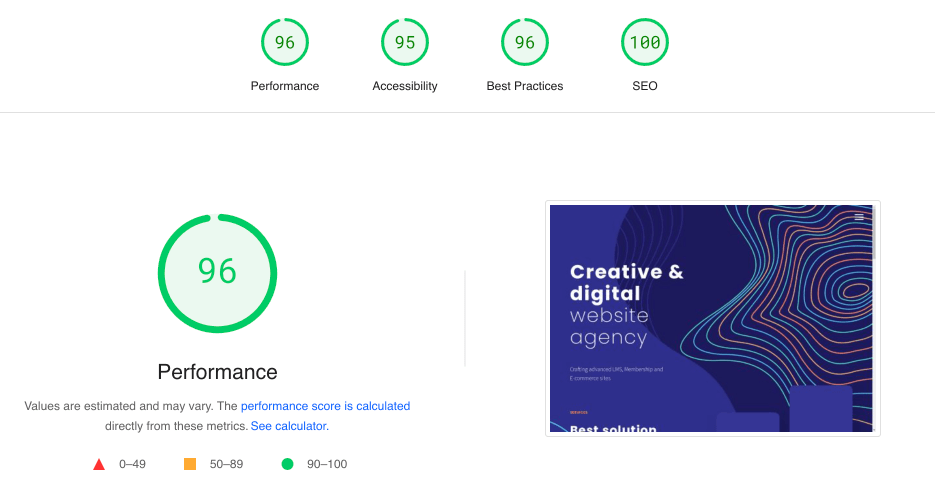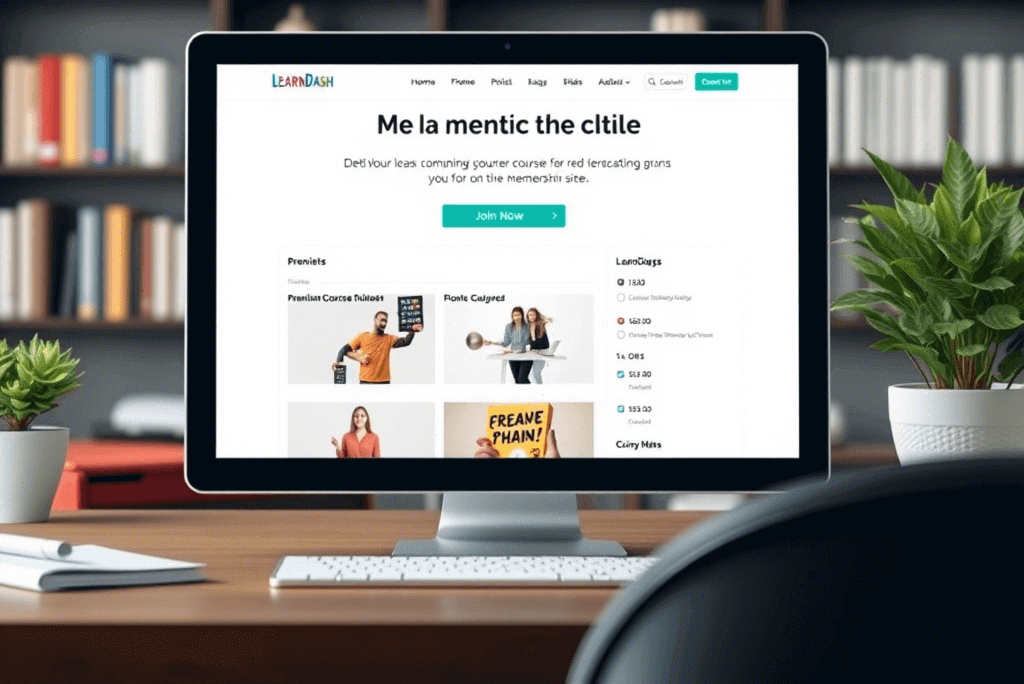Expert Tools and Strategies for Effective Cohort-Based Learning

When it comes to setting up a cohort learning program, the tech you choose makes all the difference in delivering a seamless and engaging experience. Here are our recommendations based on what’s worked well for our customers:
1. Cohort Learning: Pick the Right Platform
To run a cohort-based course effectively, you need a solid Learning Management System (LMS). I recommend LearnDash because it integrates well with BuddyBoss and its Groups Plus add-on. This setup works great for cohort-based learning, where everyone follows the same timeline. It’s built for engagement, collaboration, and interaction, which is key for a strong cohort experience.
To boost engagement further, integrate GamiPress to give learners badges and achievements as they hit milestones. This kind of gamification encourages healthy competition and keeps participants motivated.
2. Manage Payments with WooCommerce
For handling subscriptions, I always recommend WooCommerce and WooCommerce Subscriptions. These tools are solid for setting up a recurring payment structure. If you want to improve the checkout process and increase conversions, FunnelKit is a game-changer. It lets you create custom funnels, add UpSells or Order Bumps during checkout, and has powerful Automations to make things run on autopilot.
For managing access to premium content, MemberPress is my go-to. It works well with both WooCommerce and LearnDash and gives you solid control over content access.
3. Use Forms and Surveys to Track Progress
For ongoing assessments, consider using Gravity Forms and Uncanny Automator. They let you set up things like fitness tracking (BMI, weight loss, etc.) and automatically push that data to where you need it. You can also integrate ChatGPT with Uncanny Automator to provide personalized insights based on user inputs, which gives you an edge in offering AI-driven experiences—something that could be appealing to your members.
4. Build a Community
The BuddyBoss platform is critical for building a community around your course. It integrates well with your LMS and is customizable to suit your needs. I suggest using the BuddyBoss Theme and BuddyBoss Platform Pro for a more robust community experience for your cohort learning website.
However, when it comes to the BuddyBoss app, I’d be cautious. Unless you need a custom app for both iOS and Android, the responsive BuddyBoss Theme should be enough. It works perfectly across all devices and offers a mobile-friendly experience without the need for a dedicated app.
5. Live Group Sessions with Members
For real-time interactions in Cohort Learning programs, I recommend Zoom, as it integrates seamlessly with BuddyBoss. This is essential for holding live group calls or coaching sessions. If you prefer Google Meet, you’ll have to use a third-party integration, as BuddyBoss doesn’t offer native support for it.
6. Sell One-on-One Sessions
If you want to sell personalized coaching sessions, Amelia or BookingPress are both excellent options. Amelia is simple and integrates well with WooCommerce, making it a no-brainer for booking sessions. If you need more advanced features, BookingPress is a powerful choice, but it might require a bit more setup.
7. Course Design and Engagement
Your cohort learning program should have a well-defined structure. Ensure your course outline is clear, with objectives and timelines. Participants thrive when they know what’s expected and when things are due.
To keep your cohort engaged, incorporate collaborative elements like discussion forums, group projects, and peer reviews. This encourages interaction and deepens learning. Also, offer timely support when needed—whether it’s answering questions or giving feedback.
Lastly, don’t forget to cater to different learning styles. Use a mix of media—videos, text, quizzes, and downloadable resources—to keep things fresh and engaging for all types of learners.
Conclusion
When setting up your cohort-based learning program, think about flexibility and scalability. The tools I’ve shared here will help you build a solid foundation for your course and community. But remember, no platform is perfect. You’ll have to make compromises along the way, but as long as you have the right features in place, you’ll be in great shape to deliver an exceptional learning experience.
Also make sure to choose the right hosting for your membership website.
Good luck with your program!
In case you would like an experienced agency to develop your custom website, feel free to reach out to us.